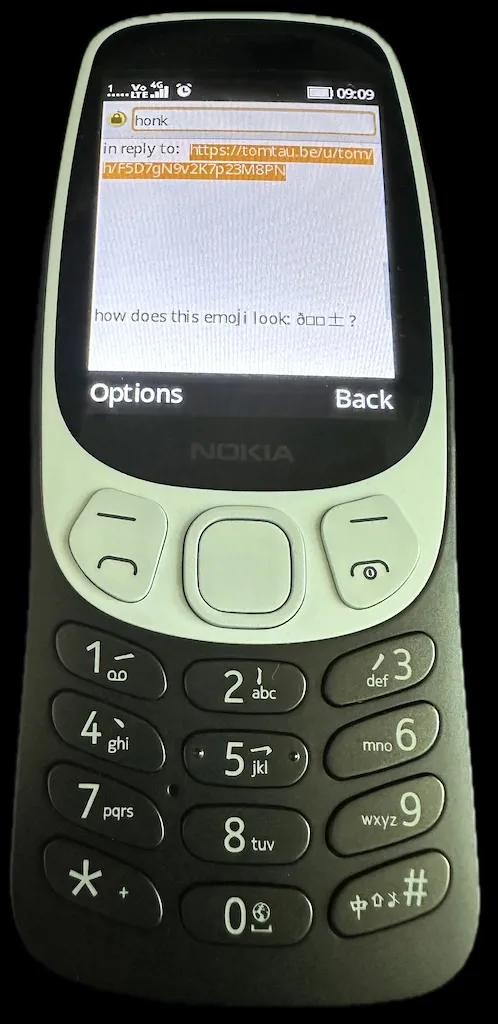Honk is a minimalistic ActivityPub server with a simple web interface. It looked like a web application that could fit a feature phone; let’s see how that went…
Nokia has three web browsers to choose from, so we can start with the built-in one.
The built-in one failed right after logging in (presumably, the number of honks on a page crossed the memory limit).
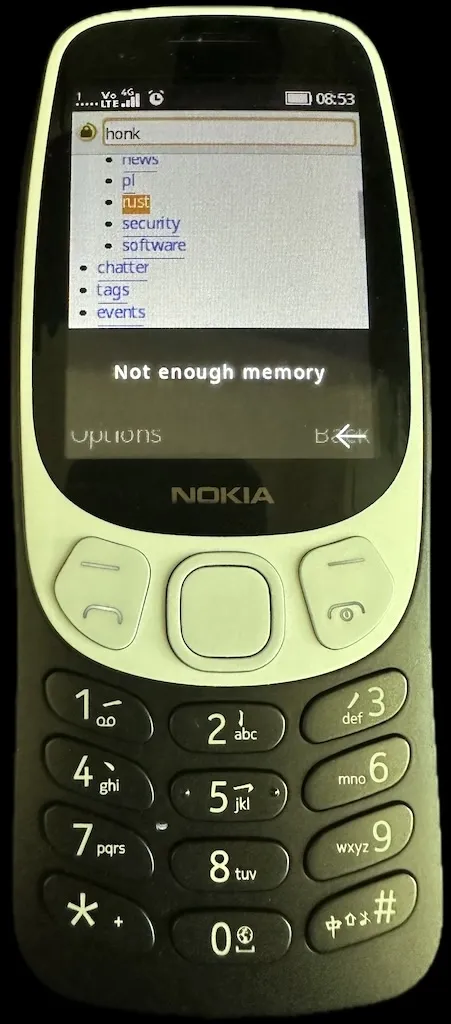
Next, Opera Mini managed to load pages with honks, but clicking “it’s gonna be honked” to submit a new honk failed. While honk’s web UI is simple, it uses small bits of JS and modern CSS, and that’s a no-no for Opera Mini.
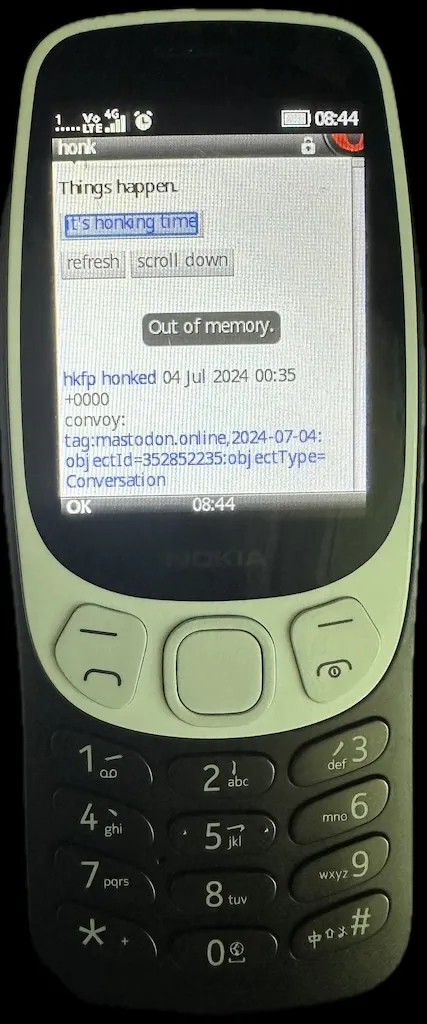
Finally, Cloud Phone is to the rescue! It managed to load pages and submit a new honk without any issues. Besides that, it managed to style the pages to match, to some extent, how honk usually looks like. But as the honk manual says:
honk is designed to work with most browsers, but for optimal results it is recommended to use a 2015 or later Thinkpad X1 Carbon with 2560x1440 screen running OpenBSD and chromium at 150% scaling with the dwm window manager. This will enable the main menu to line up just right.
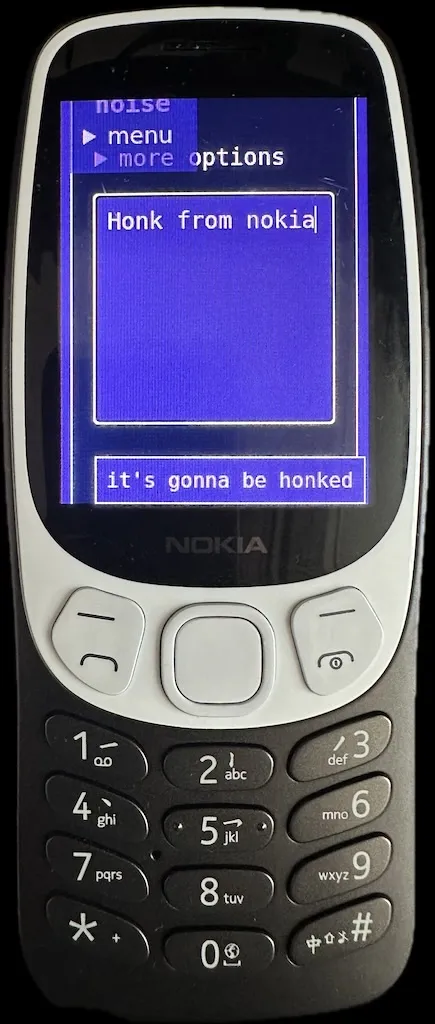
I was also curious how the cell phone emoji (📱) would display in these browsers. In Cloud Phone, the tiny emoji looked almost like  .
.
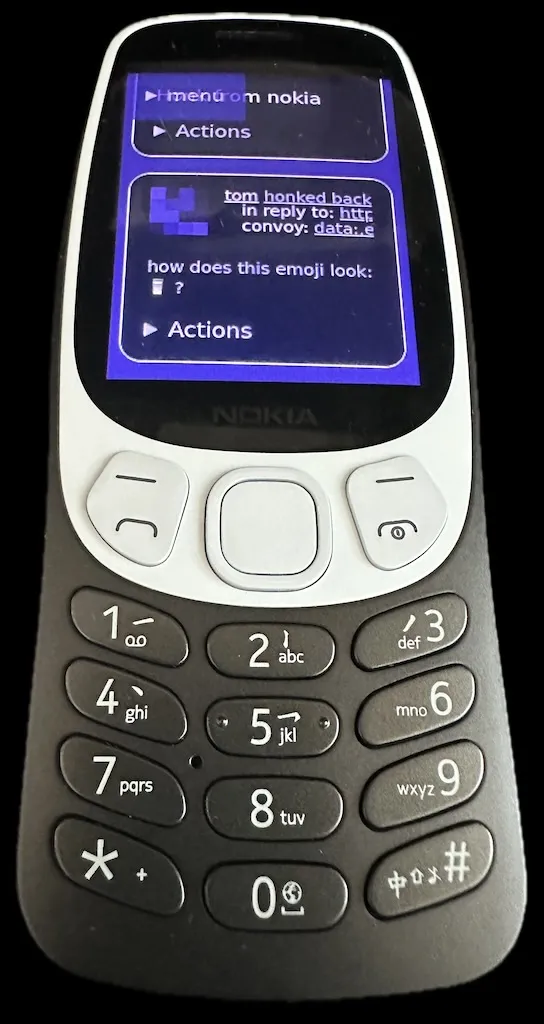
Opera Mini skipped displaying the text.
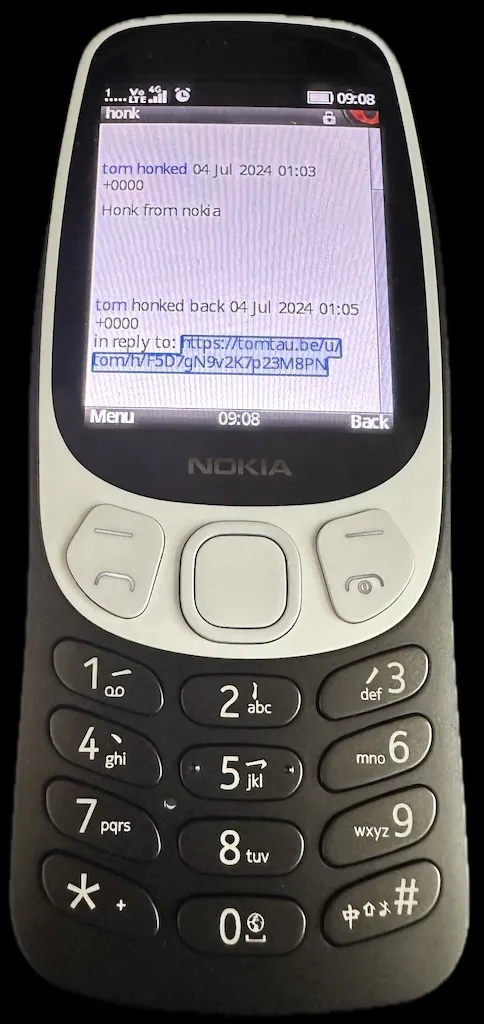
The built-in web browser showed a string of garbage characters instead of the emoji.